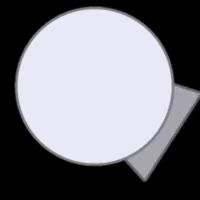Annis Bravura GT-S
-
Unduh (0.69 MB)15 April 2025annis-bravura-gt-s_1744739720_619974.7z
Annis Bravura GT-S — Versi turbo dengan karakter Jepang
Bravura GT-S adalah versi desain ulang dari Bravura klasik, dilengkapi dengan mesin L4 DOHC turbocharged Jepang yang mampu memacu mobil hingga lebih dari 240 km/jam. Model aslinya diproduksi di Eropa, tetapi mengalami dinamika yang buruk dan kecepatan tertinggi yang rendah. Jika Anda sudah mengendarai versi standarnya, Anda pasti telah memperhatikan karakteristik akselerasinya yang lamban. Tapi sekarang — lupakan saja!
Annis telah memasang turbin pada mobil ini dan sekarang mobil ini benar-benar hidup! Injak gas dan rasakan perbedaannya!
Fitur:
- Modifikasi turbo penuh
- Kecepatan tertinggi — lebih dari 240 km/jam
- Akselerasi yang ditingkatkan
- Suku cadang tuning khusus dari Jepang
- Dukungan Android dan PC penuh
- Dukungan SAMP
tidak dijamin — gunakan dengan risiko Anda sendiri
- Memasang suku cadang tuning:
- Buka file IMG dengan editor apa pun (misalnya IMG Tool). Ganti file di folder "TUNING PARTS"
- .
- Salin dan tempel baris kode yang disediakan ke dalam file konfigurasi game (misalnya handling.cfg, vehicles.ide, carcols.dat).
Selesai!Dapatkan hasil maksimal dari mengemudi dengan Annis Bravura GT-S!
Annis Bravura GT-S — A turbo version with Japanese character
The Bravura GT-S is a redesigned version of the classic Bravura, equipped with a Japanese L4 DOHC turbocharged engine capable of accelerating the car to more than 240 km/h. The original model was produced in Europe, but suffered from poor dynamics and low top speed. If you have already driven the standard version, you must have noticed its sluggish acceleration characteristics. But now — forget it!
Annis has fitted the car with a turbine and now it really comes alive! Hit the gas and feel the difference!
Features:
- Full turbo modification
- Top speed — over 240 km/h
- Improved acceleration
- Special tuning parts from Japan
- Full Android and PC support
- SAMP support is not guaranteed — use at your own risk
Installing tuning parts:
- Open the IMG file with any editor (e.g. IMG Tool).
- Replace the files in the "TUNING PARTS" folder.
- Copy and paste the provided lines of code into the game configuration files (e.g. handling.cfg, vehicles.ide, carcols.dat).
- Done!
Get the most out of driving with the Annis Bravura GT-S!