Negara Bagian Atas



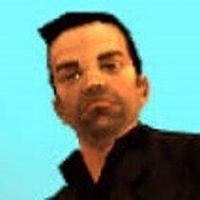



-
Unduh (6.60 MB)8 Juli 2024Upstate Countryupstate-country_1720472252_120500.rar
modifikasi meningkatkan Kota Hantu dan membuatnya dapat diakses melalui 2 terowongan di Shoreside Vale.
Ditambahkan ke Kota Hantu adalah:
- Bandara kecil;
- Pom bensin;
- Hutan besar;
- Kebun;
- Hanggar;
- Villa Catalina;
- Restoran;
- Bank;
- Bangunan lain.
Pejalan kaki di trotoar muncul di area ini, tetapi tidak ada mobil yang muncul di sini.
Cara memasang mod:
Langkah pertama:
Buka file gta3.img yang dapat ditemukan di folder "models" (yang dapat ditemukan di
folder root gta3 Anda) dengan Alat IMG (Google untuk menemukan dan mengunduh program itu)
Menggunakan Alat IMG, tambahkan semua file DFF dari folder "File DFF" ke dalam file gta3.img.
Tambahkan juga file TXD dari folder "File TXD" ke dalam file gta3.img, dengan Alat IMG.
Sekarang buka dengan Alat IMG file txd.img, yang juga dapat ditemukan di folder "models".
Dan tambahkan file TXD dari folder "File TXD" ke dalam file txd.img.
Kemudian tutup Alat IMG, buka folder "data" (yang dapat ditemukan di folder root gta3 Anda)
Tempatkan file "gta3.dat" ke dalam folder itu, dan buka folder "maps".
Tempatkan folder "comse", "landne", "landsw" dan "ulti" ke dalam folder "maps" itu. jika meminta penggantian,
lalu tekan ya.
modification improves Ghost Town and makes it accessible through 2 tunnels in Shoreside Vale.
Added to Ghost Town were:
- A small airport;
- A gas station;
- A large forest;
- Garden;
- Hangar;
- Villa Catalina;
- Restaurants;
- Bank;
- Other buildings.
Pedestrians on the sidewalks appear in this area, but no cars appear here.
How to install the mod:
First step:
Open the gta3.img file which can be found in the "models" folder (that one can be found in your
gta3 root folder) with an IMG Tool (Google to find and download that program)
Using a IMG Tool, add all the DFF files from the "DFF files" folder into the gta3.img file.
Add also the TXD files from the "TXD files" folder into the gta3.img file, with a IMG Tool.
Now open with a IMG Tool the txd.img file, which be also can found in the "models" folder.
And add the TXD files from the "TXD files" folder into the txd.img file.
Then close the IMG Tool, go to the "data" folder (which can be found in your gta3 root folder)
Place the "gta3.dat" file into that folder, and open the "maps" folder.
Place the "comse", "landne", "landsw" and the "ulti" folders into that "maps" folder. if it ask for replacement,
then press yes.







