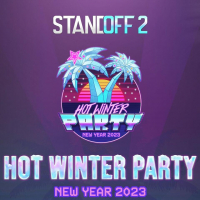Porsche Carrera GT
-
Unduh (6.18 MB)15 Agustus 2025porsche-carrera-gt_1755238647_104341.7z
Porsche Carrera GT
Modifikasi ini menambahkan mobil baru dari Need for Speed:Rivals ke GTA:III.
Mobil ini memiliki karakteristik yang lebih baik dan sangat cocok dengan gameplay.
FITUR:
-Model dan tekstur berkualitas tinggi.
-Model yang dikonversi dari NFS:Rivals.
-Penanganan yang ditingkatkan untuk mobil baru.
-Kompatibel dengan PC dan Android.
INSTRUKSI INSTALASI:
GTA III PC:
1-Dengan "Txd Workshop" cari folder instalasi game dan buka "models", Buka file "gta3.img" dan ganti "banshee.dff & banshee.txd".
2-Gunakan "Txd Workshop" lagi untuk membuka file "txd.img", cari dan ganti "banshee.txd".
3-Masuk ke folder "models\generic" dan ganti "wheels.DFF & MISC.txd".
4-Sesudah itu, buka folder "data", buka file "handling.cfg" dengan "Notepad" dan ganti baris penanganan "BANSHEE" dengan yang baru.
5-Jalankan game dan nikmati mobil baru Anda!
GTA III ANDROID:
1-Buka "GTA IMG Tool" dan ikuti jalur:Android/data/com.rockstar.gta3/files/GTA3/models.
2-Dalam file "gta3_unc.img", ganti "banshee.dff dan banshee.txd".
3-Pindah ke folder "models" dan ganti "wheels.DFF & Misc_UNC.txd".
4-Masuk ke folder data untuk mengganti file "handling.cfg" yang lama.
5-Jalankan game dan nikmati!
CATATAN:
-Buat salinan cadangan file game Anda sebelum menginstal mod.
-Pastikan Anda mengikuti semua langkah dengan benar untuk menghindari kesalahan dalam game.
Porsche Carrera GT
This modifications adds to GTA:III new car from Need for Speed:Rivals.
The car has improved characteristics and fits perfectly into the gameplay.
FEATURES:
-High quality models and textures.
-Converted model from NFS:Rivals.
-Improved handling for the new car.
-Compatible with both PC and Android.
INSTALLATION INSTRUCTIONS:
GTA III PC:
1-With "Txd Workshop" locate the game's installation folder and move to "models",Open the file "gta3.img" and replace "banshee.dff & banshee.txd".
2-Use "Txd Workshop" again to open the file "txd.img",find and replace "banshee.txd".
3-Go to folder "models\generic" and replace "wheels.DFF & MISC.txd".
4-After That go to folder "data",open the file "handling.cfg" with "Notepad" and replace the handling line "BANSHEE" with the new.
5-Launch the game and enjoy with your new car!
GTA III ANDROID:
1-Open "GTA IMG Tool" and follow the path:Android/data/com.rockstar.gta3/files/GTA3/models.
2-In the "gta3_unc.img" file,replace "banshee.dff and banshee.txd".
3-Move to "models" folder and replace "wheels.DFF & Misc_UNC.txd".
4-Go to the data folder to replace the old "handling.cfg" file.
5-Launch the game and enjoy!
NOTES:
-Make a backup copy of your game files before installing the mod.
-Make sure you follow all the steps correctly to avoid errors in the game.