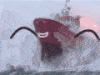INFO MOBIL VC OLEH GMM96 - Speedometer dan Meter Kerusakan








[RUS]
INFO MOBIL VC oleh GMM96 - Speedometer dan indikator kerusakan mobil.
1. Apa ini?
Ini adalah skrip CLEO sederhana untuk GTA Vice City yang menampilkan informasi tentang kecepatan dan kondisi mobil yang sedang dikendarai pemain saat ini. Gaya indikator sangat cocok dengan permainan.
Kecepatan diukur dalam Km/jam (Km/h), dan kata "kerusakan" ditulis dalam bahasa Spanyol. Jika Anda ingin mengubah tulisan ini, lihat poin 5 untuk cara melakukannya.
2. Bagaimana cara menginstalnya?
Cukup salin folder CLEO ke folder utama permainan Anda.
3. Bagaimana cara kerjanya?
Saat masuk ke mobil, indikator akan ditampilkan di layar. Saat keluar dari mobil, indikator tersebut akan hilang.
4. Tentang penulis.
Nama pengguna :- GMM96
Github :- https://github.com/gmm96
Telegram :- @supremoh
5. Informasi tambahan.
Sebelum menginstal mod, pastikan Anda telah menginstal pustaka CLEO untuk GTA Vice City.
Jika Anda ingin mengubah tulisan, buka file VCCarInfo_by_GMM96.fxt menggunakan notepad, yang terletak di folder "CLEO\\CLEO_TEXT" dan ubah kata-kata di baris yang sesuai.
6. Tangkapan layar.
Banyak tangkapan layar yang menunjukkan cara kerja mod dapat ditemukan di folder Screenshots.
[ENG]
------------------------------
INFO MOBIL VC OLEH GMM96
------------------------------
Speedometer dan meter kerusakan
------------------------------
1. Apa ini?
Ini adalah skrip CLEO sederhana untuk GTA Vice City yang akan menampilkan
speedometer dan meter kerusakan setiap kali Anda masuk ke kendaraan,
menggunakan gaya asli pesan status permainan.
Kecepatan akan ditampilkan dalam Km/jam dan pesan kerusakan akan dalam
bahasa Spanyol. Terus baca jika Anda ingin memodifikasi mereka ke pesan lain
atau ke bahasa lain.
2. Bagaimana cara menginstalnya?
Cukup salin folder CLEO ke direktori permainan saat ini.
3. Bagaimana cara kerjanya?
Saat Anda masuk ke kendaraan, informasi akan ditampilkan di
sisi kanan layar. Setelah Anda keluar, itu akan menghilang.
4. Penulis
Nama :- GMM96
Github :- https://github.com/gmm96
Telegram :- @supremoh
5. Catatan Lain
Pustaka CLEO untuk GTA Vice City harus diinstal di
direktori permainan saat ini.
Jika Anda ingin mengubah pesan yang akan ditampilkan dengan
nilai, cukup buka file VCCarInfo_by_GMM96.fxt yang terletak di
direktori CLEO\\CLEO_TEXT dan modifikasi kata-kata di kolom kanan.
Setelah itu, lanjutkan dengan instalasi.
6. Tangkapan layar
Beberapa contoh tangkapan layar dapat ditemukan di direktori Screenshots
.
[RUS]
VC CAR INFO от GMM96 - Спидометр и индикатор повреждений автомобиля.
1. Что это такое?
Это простой CLEO скрипт для GTA Vice City, который выводит на экран информацию о скорости и состоянии автомобиля, в котором сидит игрок на данный момент. Стиль показателей прекрасно вписывается в игру.
Скорость измеряется в Км/ч (Km/h), а слово \"повреждения\" написано на испанском. Если вы хотите изменить эти надписи, то в пункте 5 описано как это сделать.
2. Как его установить?
Просто скопируйте папку CLEO в корневую папку вашей игры.
3. Как это работает?
При посадке в автомобиль, на экран выводятся показатели. При выходе из автомобиля, они исчезают.
4. Об авторе.
Никнейм :- GMM96
Github :- https://github.com/gmm96
Telegram :- @supremoh
5. Дополнительная информация.
Перед установкой мода, убедитесь, что вы установили себе библиотеку CLEO для GTA Vice City.
Если вы хотите поменять надписи, то откройте с помощью блокнота файл VCCarInfo_by_GMM96.fxt, расположенный в папке \"CLEO\\CLEO_TEXT\" и поменяйте слова в соответствующих строках.
6. Скриншоты.
Куча скриншотов с демонстрацией работы мода находятся в папке Screenshots.
[ENG]
------------------------------
VC CAR INFO BY GMM96
------------------------------
Speedometer and damage meter
------------------------------
1. What is it?
This is a simple CLEO script for GTA Vice City that will show
a speedometer and a damage meter every time you get in a vehicle,
using for this the genuine style of the game status messages.
Speed will be displayed in Km/h and damage message will be in
spanish. Keep reading if you want to modify them to another
message or to another language.
2. How to install?
Just copy the CLEO folder into to the current game directory.
3. How will it work?
When you get in a vehicle, the information will be displayed on
the right side of the screen. Once you get out, it will disappear.
4. Author
Name :- GMM96
Github :- https://github.com/gmm96
Telegram :- @supremoh
5. Other Notes
CLEO Library for GTA Vice City should be installed in the current
game directory.
If you want to change the messages that will be displayed with the
values, just open the file VCCarInfo_by_GMM96.fxt located on the
directory CLEO\\CLEO_TEXT and modify the words on the right column.
After that, continue with the installation.
6. Screenshots
Some example screenshots could be found on the Screenshots
directory.