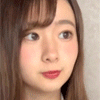Tutorial Partikel Pemuat Efek
-
Unduh (4.93 MB)16 Juni 2025effect-loader-particle-tutorial_1750090652_509148.zip
Effect Loader Particle Tutorial
Tutorial ini akan membantu Anda mencari cara mengedit efek partikel visual (misalnya asap, percikan api, ledakan) di GTA San Andreas menggunakan mod Effect Loader .
Apa yang Anda butuhkan:
- GTA San Andreas terinstal;
- Mod Effect Loader terinstal;
- Editor teks (misalnya Notepad++).
Dasar-dasar operasi:Effect Loader memungkinkan Anda mengganti efek standar game dengan efek khusus tanpa memodifikasi file game asli. Anda dapat membuat file .ini terpisah dengan pengaturan yang menentukan parameter efek visual: warna, skala, arah, tipe partikel, dll.
Cara memulai:
- Instal Effect Loader di folder modloader.
- Buka folder modloader\/Effect Loader\/.
- Buka atau buat file .ini.
- Gunakan contoh konfigurasi dari dokumentasi atau mod komunitas.
- Buat perubahan dan jalankan game untuk melihat hasilnya.
Contoh edit:
[partikel]
tipe=asap
warna=150,150,150
ukuran=1.2
masa hidup=0.6
Manual lengkap:Anda dapat membaca manual lengkap di Google Docs: Buka dokumen.
Effect Loader Particle Tutorial
This tutorial will help you figure out how to edit visual particle effects (e.g. smoke, sparks, explosions) in GTA San Andreas using the Effect Loader mod .
What you will need:
- Installed GTA San Andreas;
- Installed mod Effect Loader;
- Text editor (e.g. Notepad++).
Basics of operation:Effect Loader allows you to replace the game's standard effects with custom effects without modifying the original game files. You can create separate .ini files with settings that specify parameters of visual effects: color, scale, direction, particle type, etc.
How to get started:
- Install Effect Loader in the modloader folder.
- Go to the modloader/Effect Loader/ folder.
- Open or create an .ini file.
- Use example configurations from the documentation or community mods.
- Make the changes and run the game to see the result.
Example edit:
[particle]
type=smoke
color=150,150,150
size=1.2
lifetime=0.6
Full manual:You can read the full manual in Google Docs: Open the document.